Stella Fantasy: Complete Beginner’s Guide in 2023
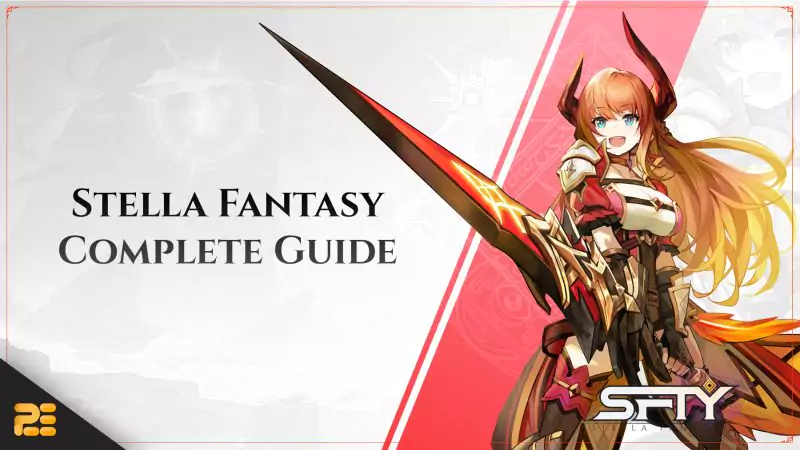
If you’re new to the world of Stella Fantasy, this guide is for you. We’ve put together a very comprehensive and complete guide to help you understand everything that you have to know about Stella Fantasy as a beginner, particularly the following:
- What is Stella Fantasy
- PC Specs Requirements
- Characters
- Getting Started (Installation and Account Creation)
- How to Play
- Controls and Shortcuts
- Your First Battle
- Understanding your First Adventure
- Game Modes
Stella Fantasy has just launched globally a month ago and is ready to be enjoyed by everyone! So let’s dive in and explore the magical world of Stella Fantasy together!
What is Stella Fantasy?

Stella Fantasy is a free-to-play Action RPG game that revolves around collecting anime-style characters as NFTs. Players can immerse themselves in the game’s world and engage in battles against different foes while watching their characters grow. The items and characters obtained during the game can be stored as NFTs in players’ wallets, providing them with the opportunity to earn economic rewards for participating in the Stella Fantasy ecosystem.
Before you get started, it’s important that you know the PC requirements.
PC Specs Requirements
Refer to the following recommended and minimum PC requirements to play Stella Fantasy on your computer:
Recommended PC Requirements
To run Stella Fantasy on full options, you will need:
- An operating system of Windows 10 64 bit
- A CPU of either intel i7 9th gen or ryzen 5600
- An NVidia Geforce GTX 1660 graphics card
- A RAM of 8GB
- DirectX 11 API
- 8GB storage capacity
Minimum PC Requirements
To run Stella Fantasy, you will need at least:
- An operating system of Windows 7 64 bit (if it doesn’t work, try Windows 10)
- A CPU of either Intel i3 or Ryzen 3
- An NVidia Geforce GTX 460 graphics card
- A RAM of 4GB
- DirectX 11 API
- 8GB storage capacity
Stella Fantasy Characters
The game features a diverse range of characters, each with their unique abilities and traits. These characters are categorized into three roles: Offense, Defense, and Support.
Offense
Offense characters are highly skilled in dealing damage to enemies. Though they are vulnerable to attacks, their ability to inflict significant harm makes them invaluable during battles. They play a crucial role in taking down tough opponents and turning the tide of the fight in your favor.
Defense
Defense characters, on the other hand, are the frontline heroes who excel in understanding their enemies’ movements. They use this knowledge to make strategic moves that can help turn the tide of the battle in your favor. Their ability to absorb damage and protect their allies makes them invaluable during tough battles.
Support
Finally, the Support characters are not as strong as the other two roles in combat skills. However, they make up for this by providing their team with unique and powerful support abilities. These abilities can range from healing their allies to debuffing their enemies, making them an essential part of any team.
You will initially have 3 characters. The fourth character can be acquired by farming shards or by buying in Stella Fantasy Marketplace using real money.
Getting Started
To start with Stella Fantasy, follow the steps below:
- Go to their website and click “Game Start”. This will automatically download the game launcher.
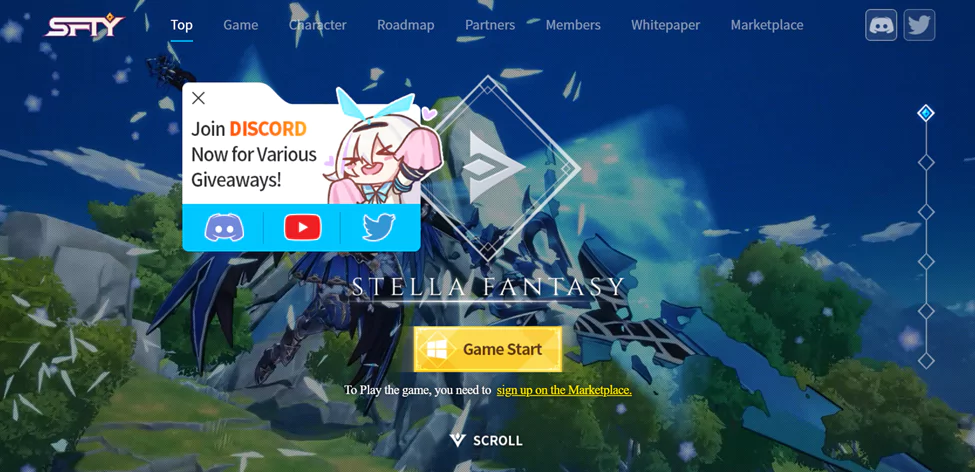
You need to sign up on the Marketplace to play the game. To do that, follow the steps below:
- Go to https://bsc-marketplace.stellafantasy.io/market/character.
- Click “sign in”.
- Choose whether to sign in with Metamask or your Email.
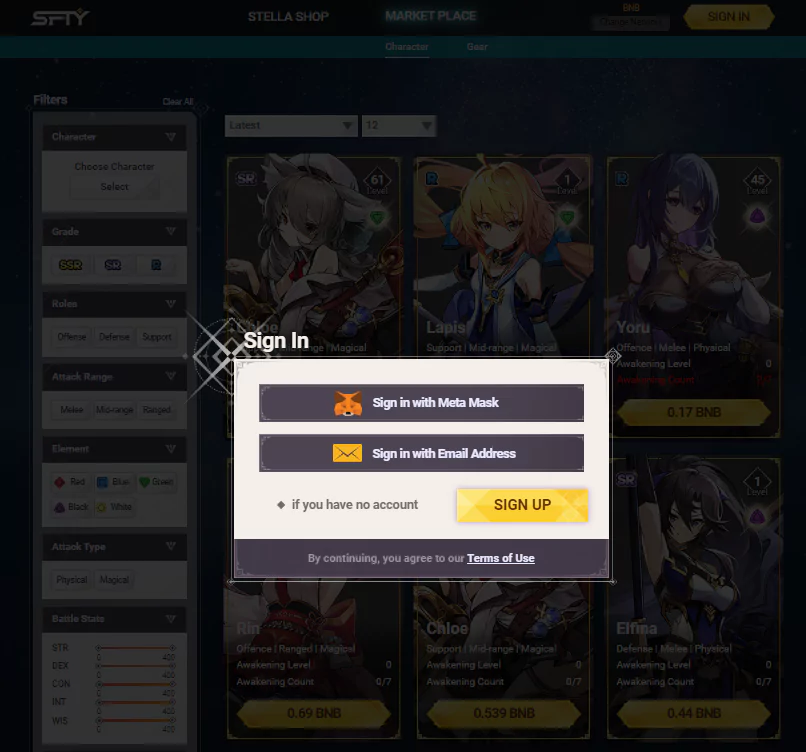
- Install the Stella Fantasy Launcher.
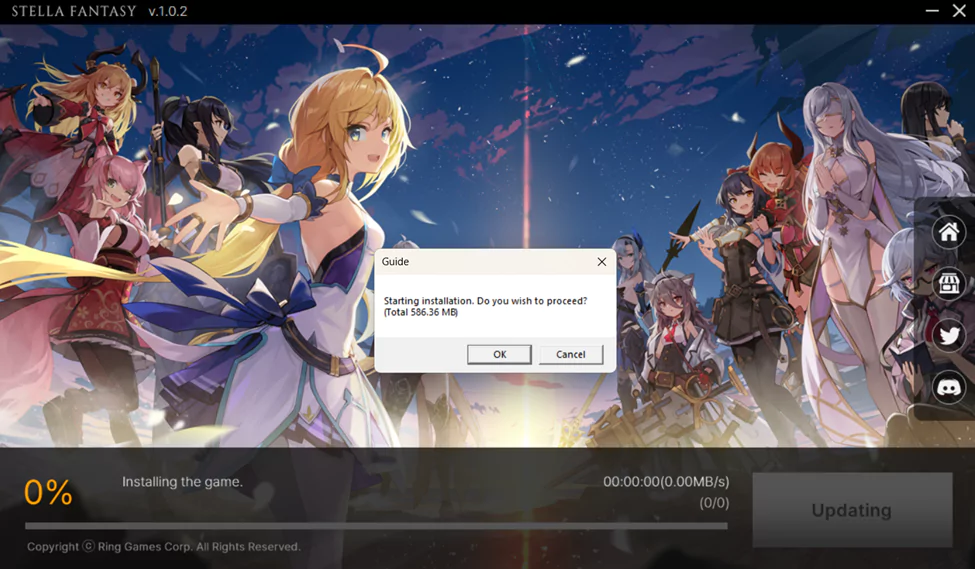
- Once the game has launched, click “Play”
- Login to your account. If you don’t have an account yet, click “Sign up here”.
- Create an account either via your Metamask or using an email and password. Note that if you chose email, you will be asked to verify your account through the email that you used. Once done, click “Sign In”.
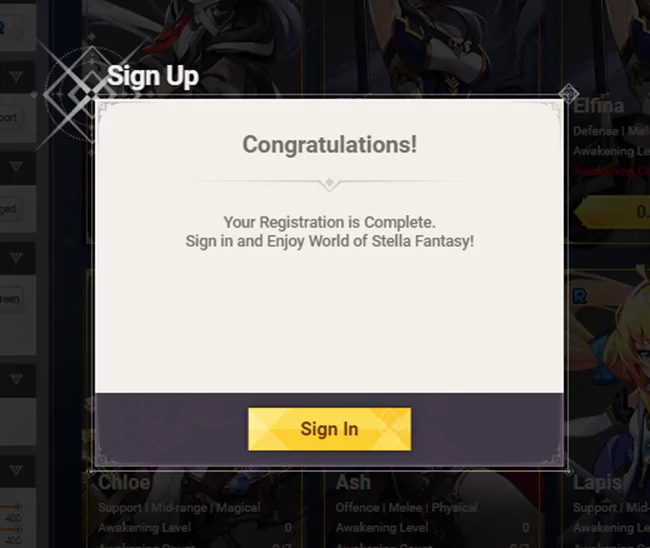
- Go back to the game and sign in to your account.
How to Play
1. Start the game and proceed with the storyline. If you are not a fan of storylines, you can skip them.

2. Select a language.

- Select a player and add a nickname.

Proceed with the other storylines. Don’t worry, if you skip, the game will provide you a story summary.
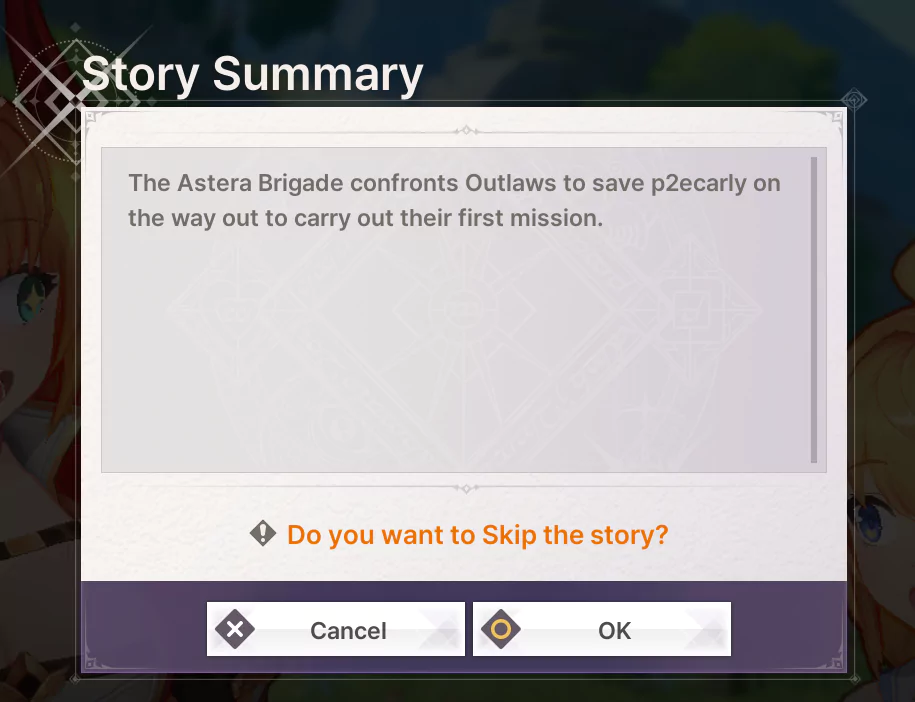
Controls and Shortcuts
- You can move your character using the keyboard and mouse.
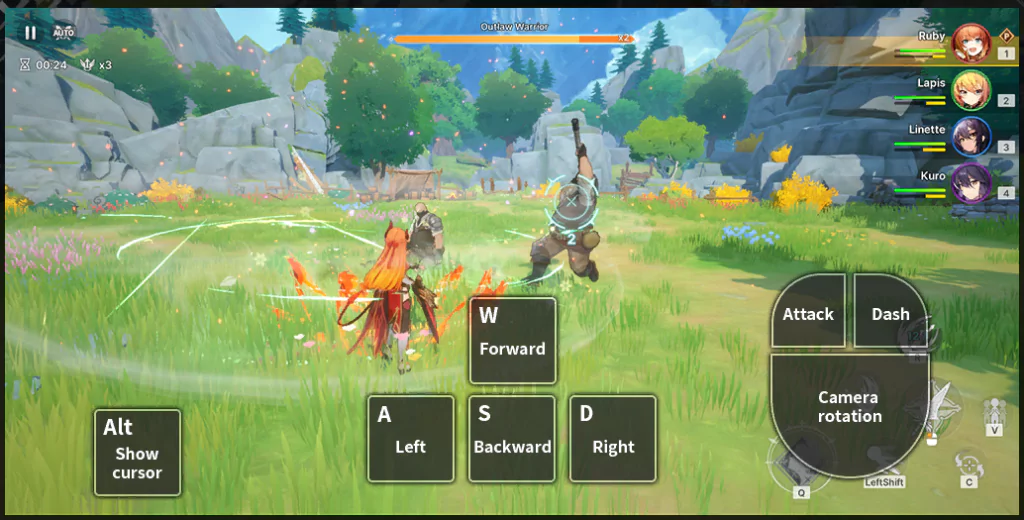
- During the battle, you can create a party of up to 4 characters and switch the control character by either pressing the number keys 1-4 or directly clicking on the character profile.
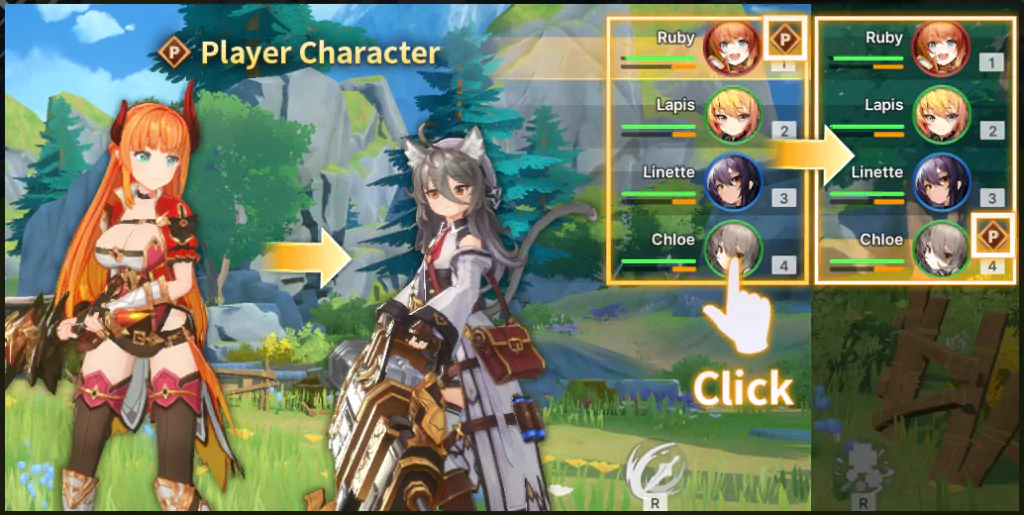
- Press the shortcut keys marked on the buttons or press the buttons directly to operate the characters.
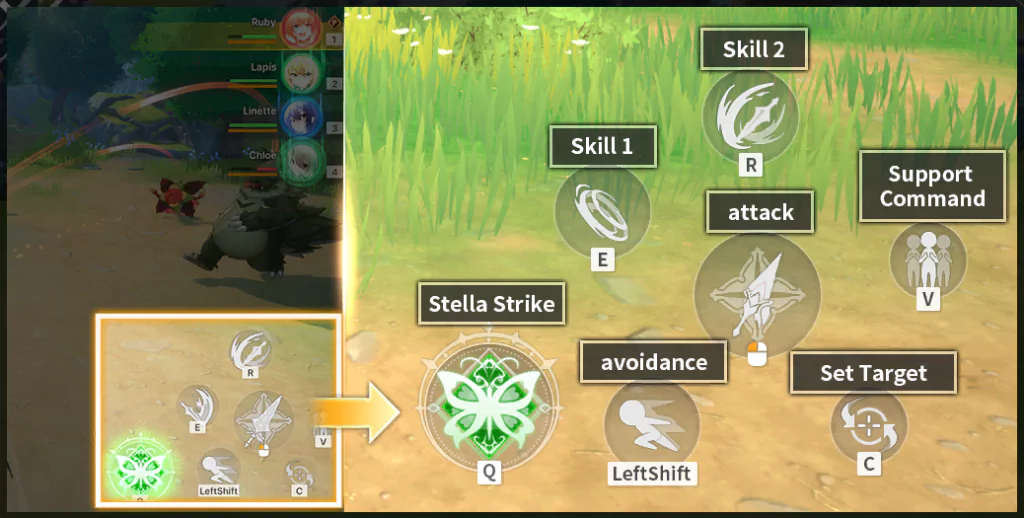
You may also click “Z” to go on AI or automatic mode if you are feeling lazy to manually battle! Here, your character will automatically attack enemies and fight for you while farming some low-level dungeons and leveling up.
- When the AP of all 4 party members is fully charged, you can use the Stella Strike of the control character.

Your First Battle
Your first battle is called “Your First Encounter in Another World”.
Here, you will be able to practice the gameplay. It’s your time to test your skills and how the animation works.
If you play Ni No Kuni and Genshin Impact, Stella Fantasy will not be hard for you. In combat, you can easily attack enemies since it is auto-target. You just have to use your skills strategically since skills have cooldowns.

Once you have won the battle, you will be shown the result.

Click “Next”. You will then see the rewards you earned.

Proceed with the storylines until you are directed to Frontier Town.
Understanding Adventures
Here are some tips from the Stella Fantasy team before starting your adventure:
- Resources can be produced through companion NPCs who help with production located in front of each production facility.
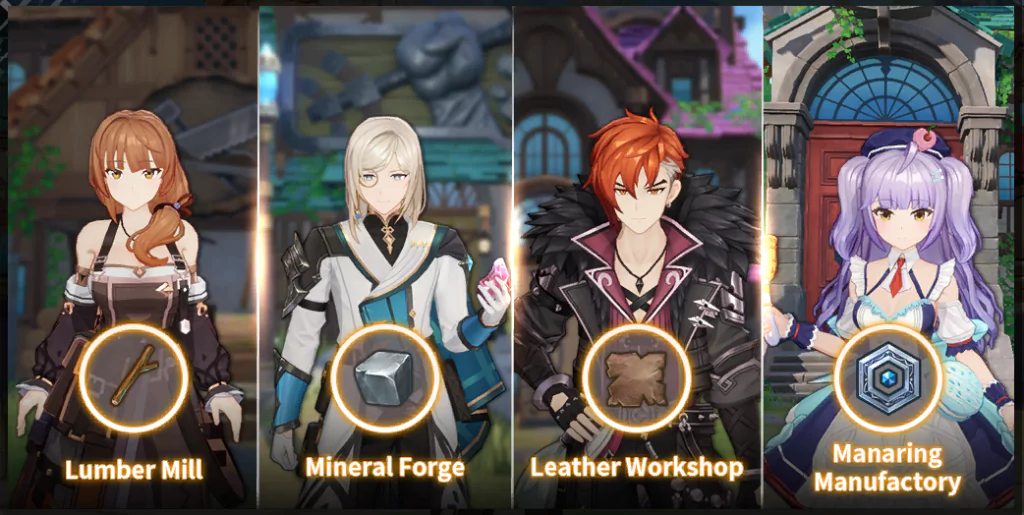
- You can craft or enhance gear through the NPC named Choppy in front of the blacksmith.

- Various items can be obtained by examining specific objects throughout the town, and these objects are regenerated at regular intervals.

- Most features of Stella Fantasy can be accessed directly through the Menu.

- “Help” provides detailed information about in-game content and systems.
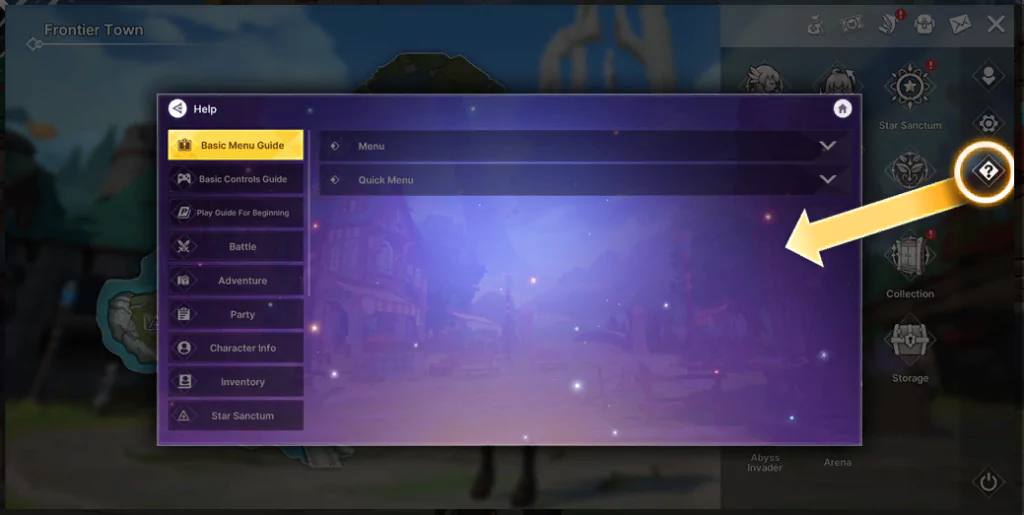
Once you are ready, you may go on your first adventure by heading to the blue Adventure portal.

Game Modes
Upon reaching the Adventure portal, you will be asked to choose a game mode:
1. Main Story
From the name itself, you will unlock Stella Fantasy stories and as a result, you’ll be able to unlock new features too.
To play, just click “Main Story” and then choose 1-1 until you move to another story.
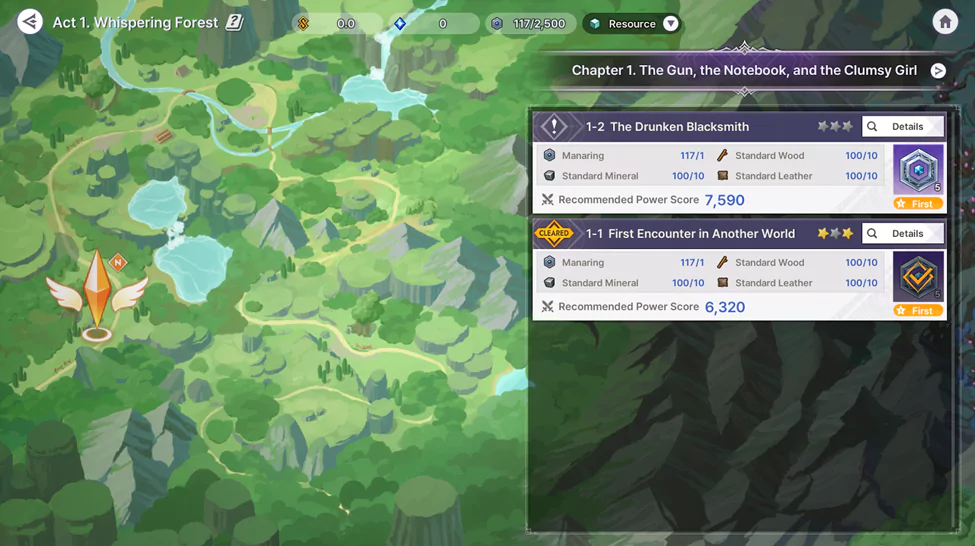
Set up your party.

Click “Start battle” and eliminate all the enemies.
2. Unique Abyss
Here, you can play on time-limited instances. This mode is important for three main reasons:
- Farm Exp Potions (20x Exp Potions each level) which will allow you to level up your characters.
- Earn Character Shards which allow you to summon new characters.
- Farm gSTFY tokens
To access Unique Abyss, players can either enter through the adventure portal or click the Unique Abyss button in the main menu. Each Unique Abyss comes with a specific time limit, and if players are unable to clear it within the given time, a portion of the consumed resources will be returned to them.

Various rewards such as gSFTY and gear crafting materials can be obtained by clearing different Unique Abysses that are randomly available. However, players should note that each Unique Abyss has a limited number of times it can be cleared.
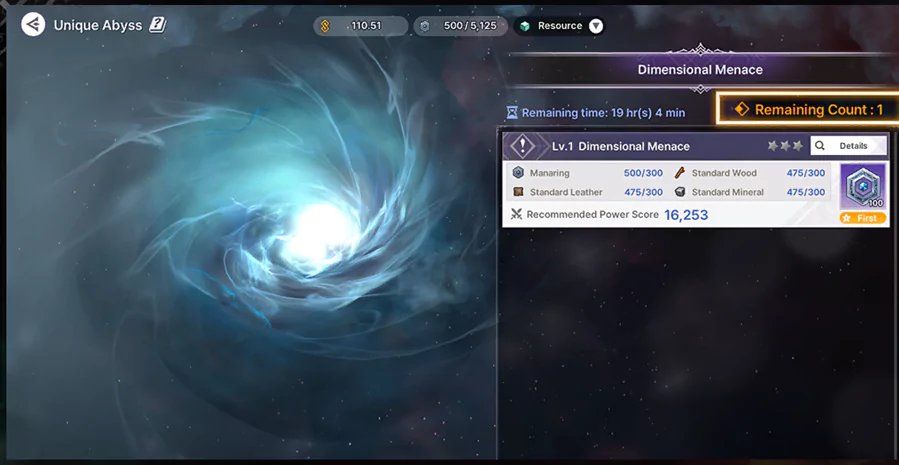
3. Mirage Garden
In Mirage Garden, you do not consume resources when entering. But you can earn a “clear reward” for each floor you clear! The higher the floor your clear, the higher the reward.

You may also rent characters to use in battles. These rental characters come with a limited number of uses, which decrease every time they are deployed in combat. However, the rental count resets on a daily basis, allowing players to rent characters again for the same amount of uses.
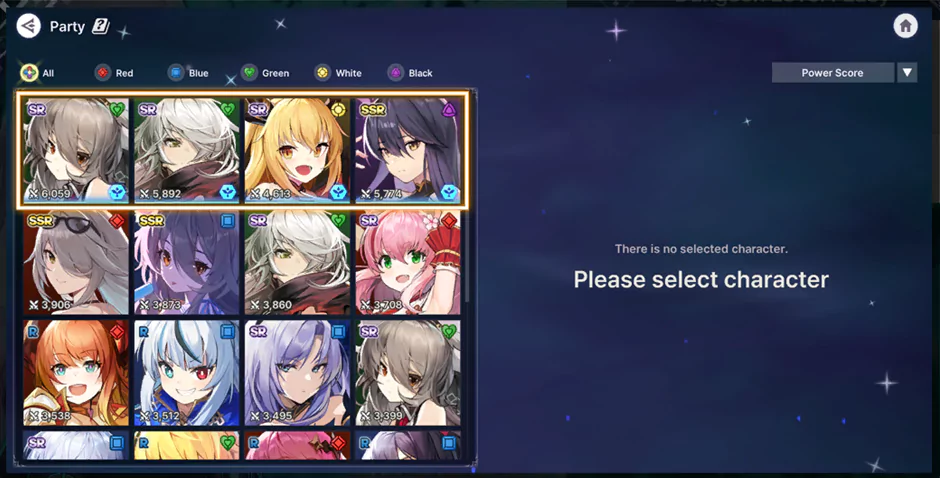
In addition, players have the option to create multiple parties. Once a party’s characters are no longer in combat, the next party will automatically become available for use.

Upon successfully clearing a layer, players have the opportunity to select one of the randomly appearing buffs to gain its effects.
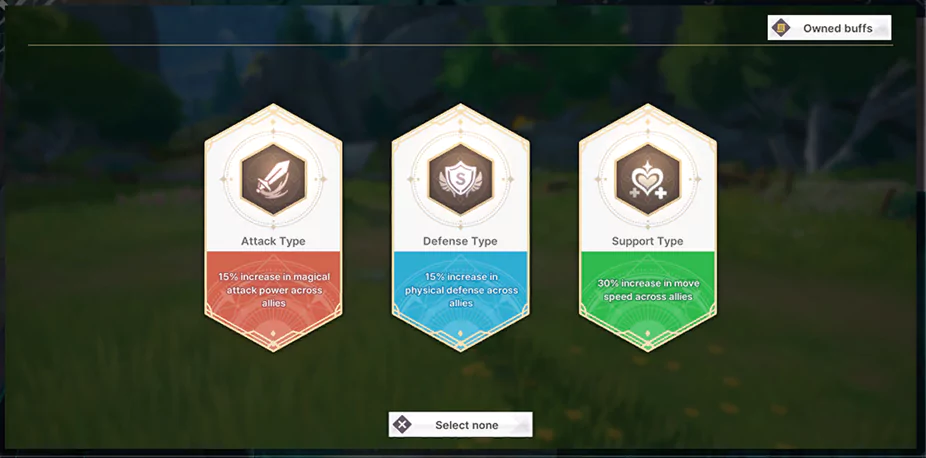
Once a buff has been selected, up to two portals will be generated on the map. By successfully clearing the red portal, players can earn high-efficiency buffs.

Obtaining rewards for a particular difficulty level in a layer can only be done once. Players will have to wait for the rewards to reset before being able to obtain them again.

The last thing you need to do to prepare for the battle is to set up your party.
Once you are ready, you may now click “Start battle”.
4. Abyss Invader
Abyss Invader is a new game mode that challenges players to climb the leaderboard by testing their party power, control skills, and combat abilities. The more damage a player deals on the boss the higher his score. You need to clear Main Story stages 1-10 for you to be able to access Abyss Invader.
5. Arena
Arena is another game mode that is still under development.
Production Facilities

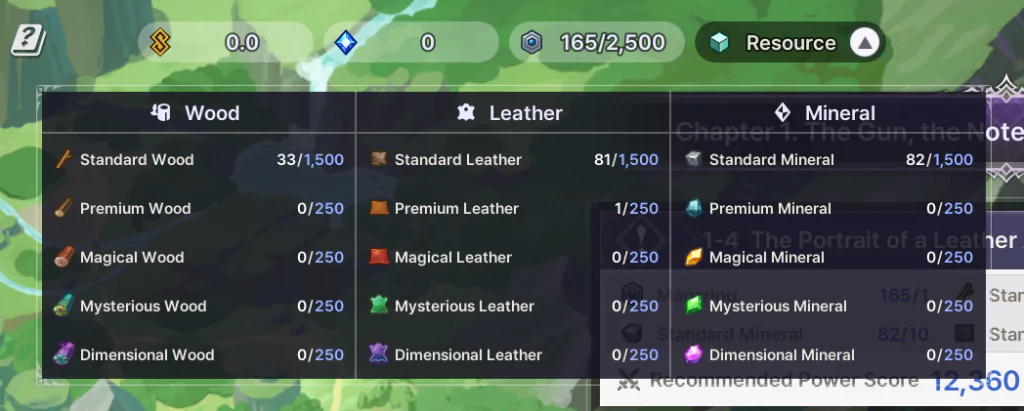
In Stella Fantasy, there are 4 raw materials that are linked in the production facility. These materials are important for you to upgrade your characters and to access certain instances which require a specific raw material.
The production cycle for each material takes 8 hours to complete, but assigning characters to each facility can boost the production rate.
To determine which characters are best suited for each station, players can go to the character menu and select “Passive”. From there, players can see each character’s production specialization.
Players can also enhance the production facilities by clicking on “Enhance“. This allows players to use blueprints obtained from completing certain instances to increase the production rate of the facility.
1. Leather

If you want to go to the Leather Workshop, just talk to Leathier.
2. Mineral

You may access Mineral Forge by going to Rowen.
3. Wood

You may go to the Lumber Mill by approaching Jurha.
4. Manaring

Manaring is the main currency in Stella Fantasy. You can use it to upgrade equipment, grow characters, and enter different game modes. You can earn Manaring by completing quests, exploring Abyss Rifts, or using town infrastructures.
If you want to go to Manaring Manufactory, you may approach Carol. If you want to manufacture manaring, just click “Start at Once” and wait for 8 hours to complete the process
Storage
You may view your current collection of materials by going to the Storage.

From the Storage, you may upgrade your production facility using a Veranian Storage Extension Permit.
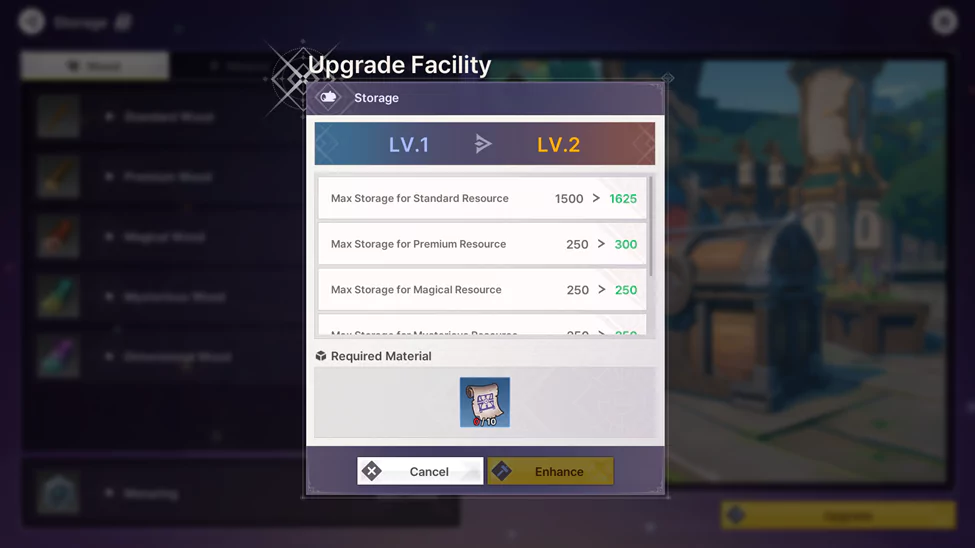

Each time you enhance storage, you need several permits which depend on how much extension is needed.
If you don’t feel like walking just to find these NPCs for your materials, just go to Resource Production which can be found in the main menu. Click “Enter” on the production facility that you want.

Crafting
You can craft Gears and Runes in the Blacksmith. Gear crafting can be entered by talking with Choppy in front of the forge or clicking the Main Menu and Forge button.

When you talk to Choppy, you will see the options in crafting.

Material items are consumed to craft gear, and crafting materials can be obtained from the Main Story or Unique Abyss.

You need material items and a character to craft when crafting gear.
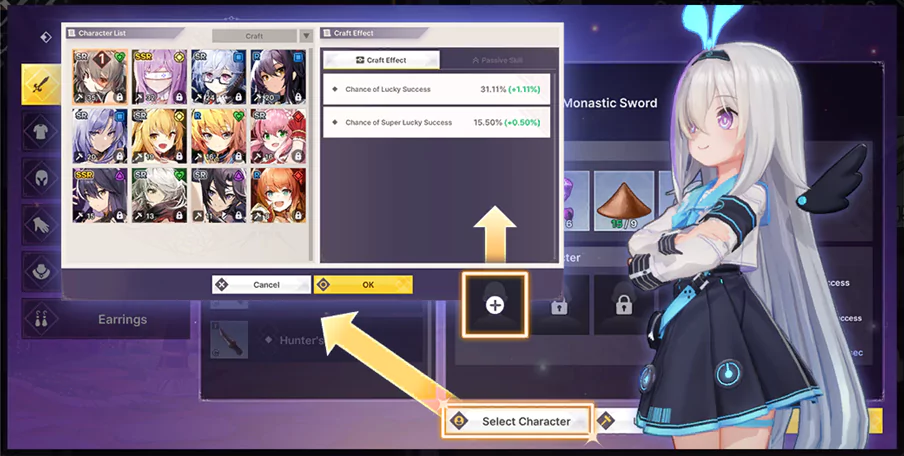
When gear crafting is completed, there is a certain probability that Lucky Success or Super Lucky Success may appear. It’s the same thing in enhancing gears.
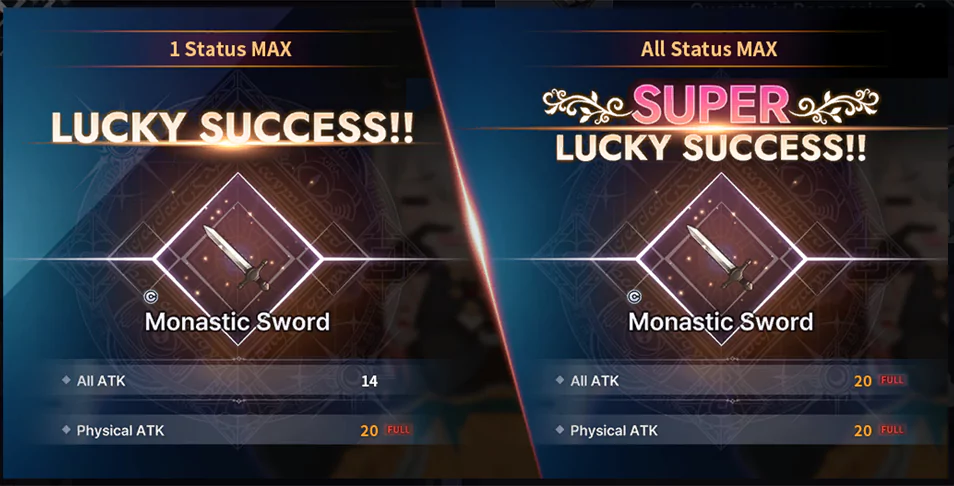
The probability of Lucky/Super Lucky Success may increase depending on the character’s crafting stats and crafting passive skills.
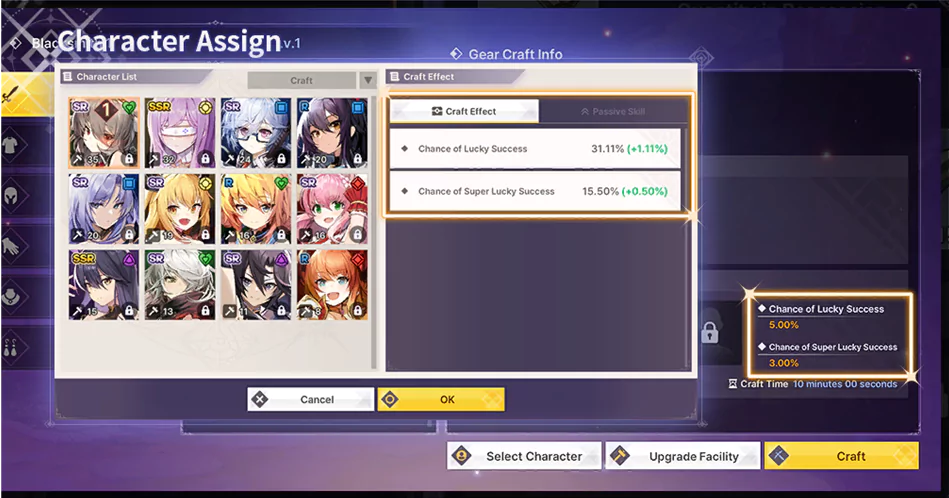
If your character deals physical damage, you should craft either a sword or an axe. On the other hand, if your character deals magical damage, you should craft a trainee’s staff.
If you don’t have all the materials needed, simply click on that specific material and click on the location icon found in the upper right corner of the item info. It will tell you where you can farm that specific material.

In level 10, you can upgrade the crafting station and start crafting uncommon gear!
Enhancing Gears
Just like in crafting, gear enhancement can be entered by talking with Choppy in front of the forge or clicking Menu and Forge button.

Here, you can level up your gear and upgrade its stats. You will need manaring in able to enhance your gears. So, make sure you have enough resources!
Once you have achieved your desired crafting goals, you may now go to your character info and click “Gear”. Then, assign the gear you want for your character.
Dolls
Dolls are like “pets” that aid you in combat. They give power to the character that it is equipped to!
You can acquire dolls in the box shop which is found at the upper right corner of the screen. If you want to view the details about a certain doll, click that doll.

You can use the lucky draw ticket to draw a doll. Lucky draw tickets can be purchased with EST which is available at the Quick menu (Special Shop). You may also acquire lucky draw tickets by completing some “Achievements” under the Mission menu.
Also, dolls can be used to complete collections, and as you complete more collections, your entire party’s stats will increase!

Ka’liaserin, Kuro, and R.A.M.I. dolls can only be obtained with grade SR fuse
Daily Missions and Achievements

Under the Mission menu, players can find Daily Missions and Achievements. The rewards you can earn in Daily Missions and Achievements can boost your skills, assist you in combat, and more in-game benefits!
Completing the Daily Missions will give you rewards such as:
- Manaring
- Normal EXP Potions
- Low-grade Gear Material Box
- Premium Manadite Stone
- Essence of Memory
- Standard Resource Box
- Permit for Production Facilities Box
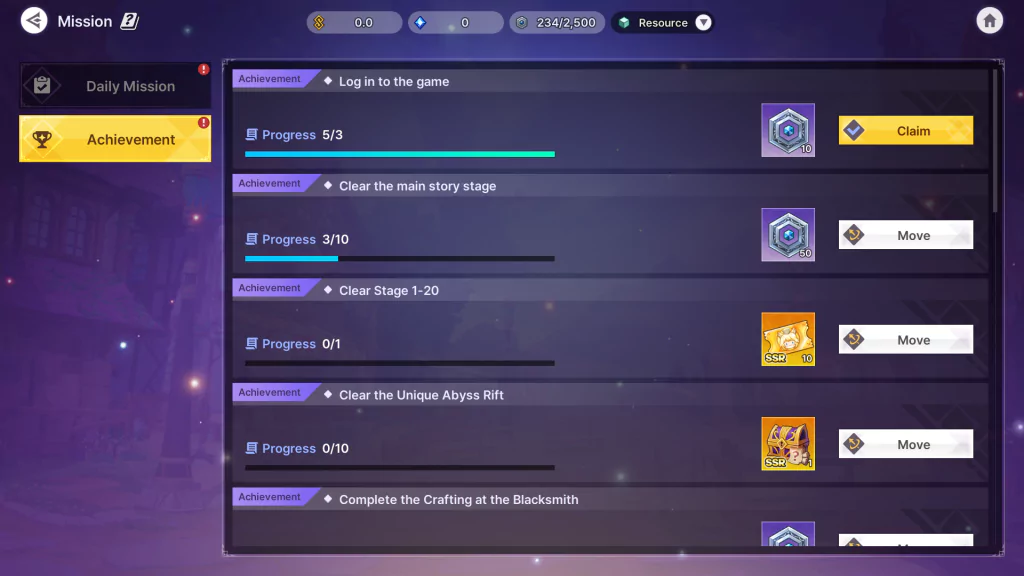
The Achievements progress every time you complete an activity such as simply logging in to the game, clearing the main story stage, and more.
You can earn the following in accomplishing Achievement:
- Manaring
- Lucky Draw Ticket
- Permit for Production Facilities Box
- Minor EXP Potion
- Verania Transaction Permit
NFTs and $STFY
Stella Fantasy introduces a “Play-to-Earn” system, which allows players to earn in-game currency and NFT assets by simply playing the game. The more a player engages in the game’s ecosystem, the more rewards they can earn.
Additionally, players can earn economic rewards by holding the game’s governance token, SFTY. You can earn STFY by paying in Abyss Rift (main combat battles), Team Tag Battle (seasonal competitive PvE), and Miracle Arena (Seasonal competitive PvP).
SFTY has the following use:
- Awakening Character NFT
- Crafting High-grade Gear NFT
- Purchasing High-grade Items
- Crafting High-grade Rune NFTs which is a future update
- Buying NFTs
You can buy various heroes in the Marketplace which are displayed in different values as priced by the sellers. A filter is available on the left side part. You can filter the heroes based on character, grade, roles, attack range, element, attack type, battle stats, production stats, awakening, and passive skill. Besides the characters are the gears. You can filter the gear type, grade, main option, sub-option, required level, required stats, and gear enhancement.
How to Buy Character NFTs?
To buy heroes and gear, follow the steps below:
- Go to the Stella Fantasy Marketplace
- Connect your BNB wallet
- Choose the desired item and click on it. For instance, if you wish to buy Irina, select her card. The page will show more details about the item so you can review it before buying.
- If you’ve decided that you want the item, click “Purchase“
- Finally, confirm the transactions in your wallet and you’re done.
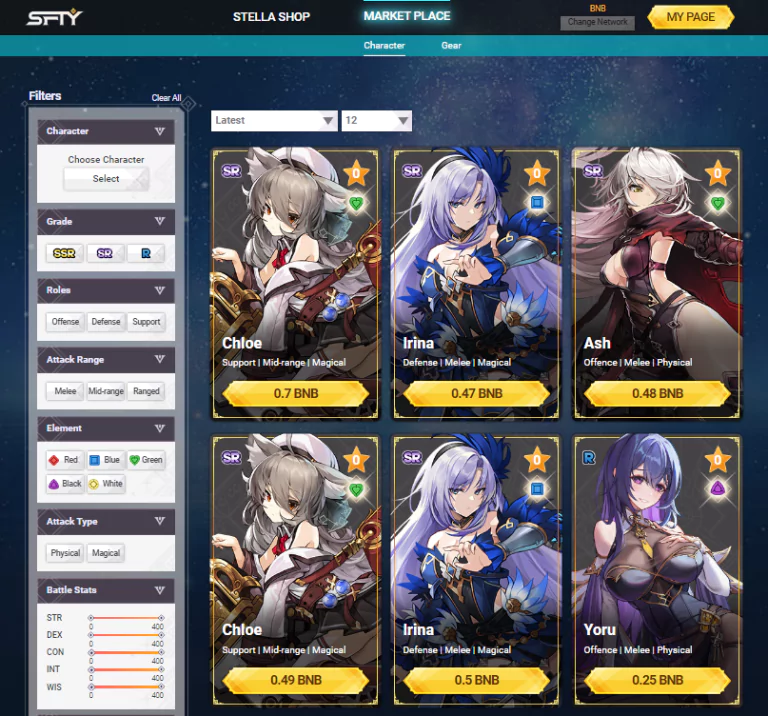
The initial characters that have been given to you cannot be sold as NFTs in the marketplace. You can only sell those characters that you have purchased as NFTs or summoned in-game by listing them in the marketplace.
You will see a notice in your character info whether it can be minted as an NFT or not as seen in the image below.

Tips & Tricks
- The daily missions and achievements are really important for you to progress in this game. So, spend at least 5 minutes every day completing this daily mission.
- If you don’t have much time for playing, there is an item called “SSR” or Essence of Memory. It is a clearing item that allows you to skip battles and obtain rewards and Exp on stages in the Main Story and Unique Abyss where all 3 challenges (3 stars) have been completed. For example, you can go to the Main Story and go to a challenge you completed with a 3 stars rank, click “Sweep”, click “Use”, and the dungeon will be cleared instantly!
- Do you want to unlock uncommon gear? Make sure to clear challenge 10 in the Main Story! Uncommon gear allows you to enter the Unique Abyss and start farming character shards.
- Don’t forget to enhance your production facilities to produce more materials.
Ready to start your Stella Fantasy adventure? Join their Discord server and play now!





